How to switch to DrakonHub for desktop
How to download a diagram to your computer
To download a diagram from the online version of DrakonHub to your computer's hard drive, open the diagram in DrakonHub and click the "Download diagram" button in the top bar.
You can now open the downloaded file in DrakonHub for desktop.
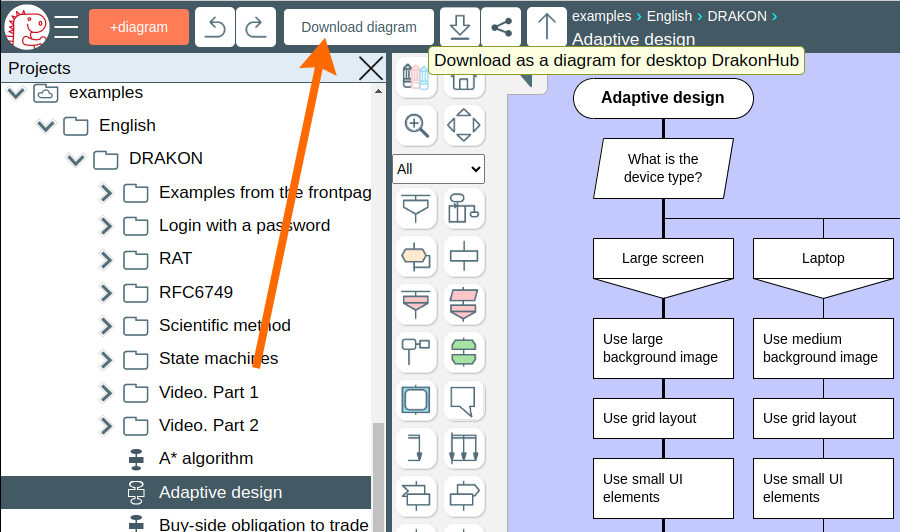
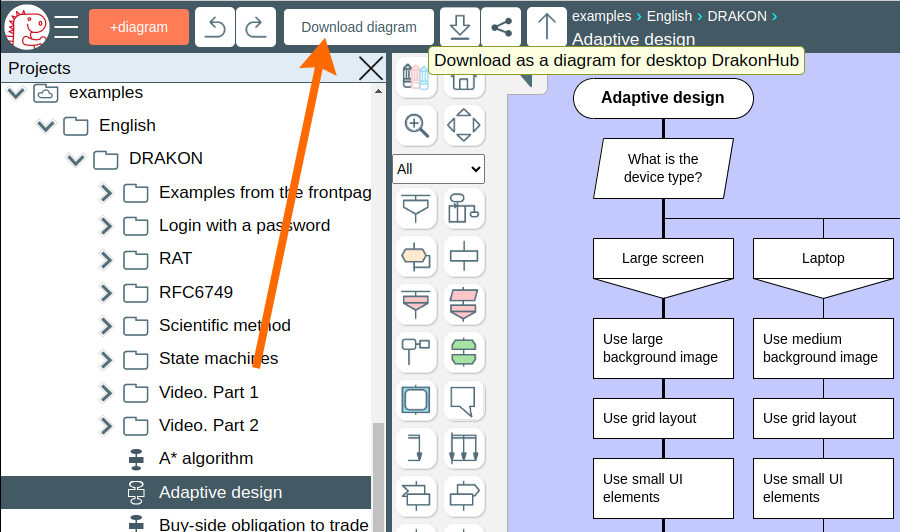
How to download all diagrams
To save all diagrams from your project, follow these steps:
- Right-click on your project in the tree view on the left side of the screen.
- Select "Download all diagrams" from the menu.
- Wait for the process to complete. For larger projects, this may take a few minutes.
- Once the download is complete, you will receive a zip file containing all the diagrams.
- Unzip the zip file to access the individual diagram files.
- You can edit these diagrams using DrakonHub for desktop.
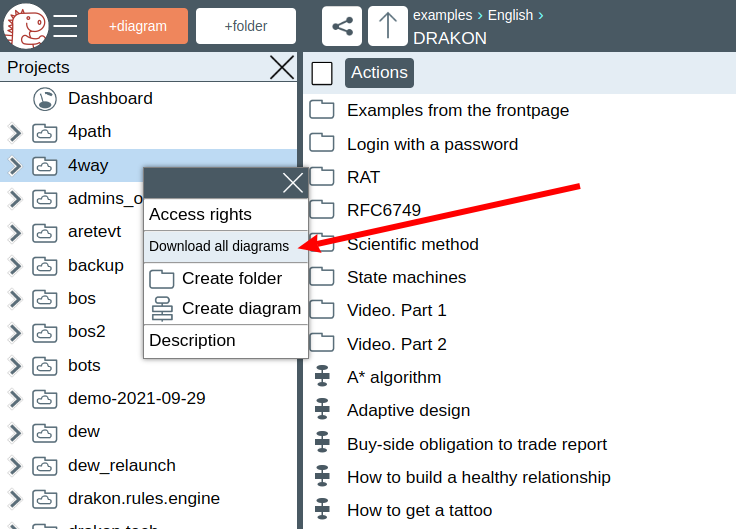
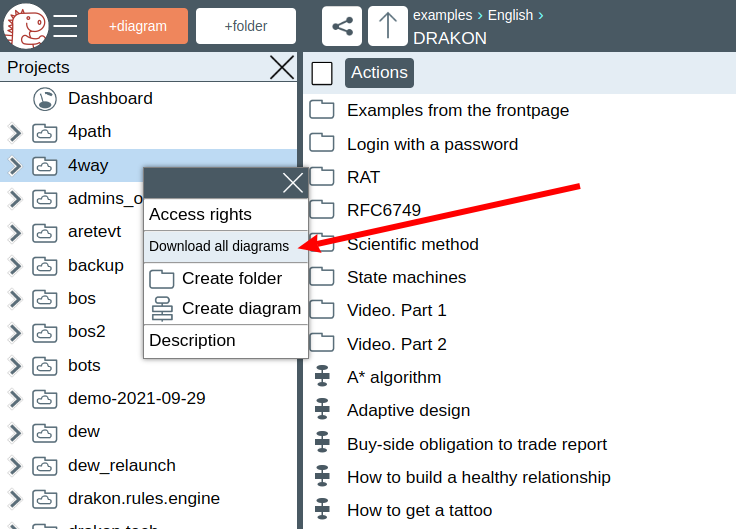
Where to download DrakonHub for desktop
DrakonHub for desktop runs on Windows and Linux operating systems.
DrakonHub for desktop can be downloaded from GitHub releases.